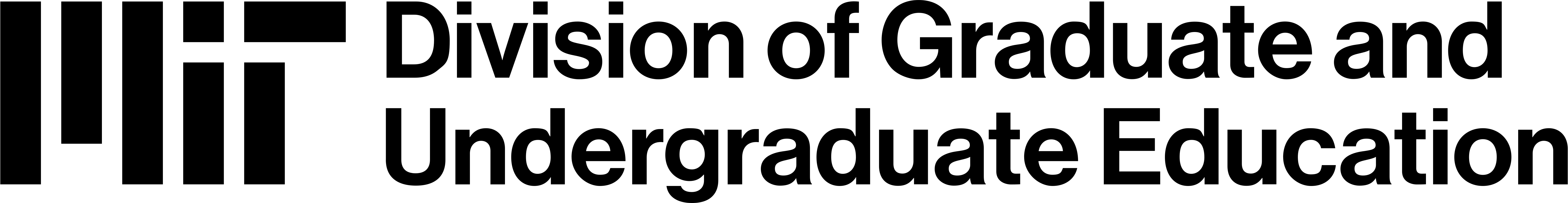I’m trying to access iMIT through Limited Services, but my PIN is not working. What can I do?
- /
- /
- /
I’m trying to access iMIT through Limited Services, but my PIN is not working. What can I do?
iMIT Log In Instructions:
Below are instructions for logging in to iMIT through “Limited Client Services for Alumni”.
- Students MUST go to the “Limited Client Services for Alumni” webpage to log into iMIT using their “Limited Access PIN”.
- NOTE: A “Limited Access PIN” is required to verify the student’s identity.
TROUBLESHOOTING
“Limited Access PIN” Issues:
- If a student has never received a “Limited Access PIN” or has forgotten it, they MUST request a new one.
- If no “PIN” is received, attempt to log in through “Full Client Services for Students”.
- If login is still not possible, contact the ISO at iso-help@mit.edu, including MIT ID number, degree level, program information, and status [Example: MIT ID 987654321, MS, MechE, Post-OPT] so we can confirm that the email address we have on file is correct.
Still Having Log In Issues:
- Try clearing cache/cookies, accessing iMIT using incognito mode, and/or switching to a different web browser.
- If the issue(s) persist, please restart the computer and repeat the above actions.
Disclaimer: The information on this webpage is only for MIT-sponsored students.
For additional questions, students are encouraged to use the ISO search tool (located at the top of the ISO website) or consult the comprehensive FAQ section in the ISO Knowledge Base. MIT students may also contact their designated ISO Advisor directly for assistance.