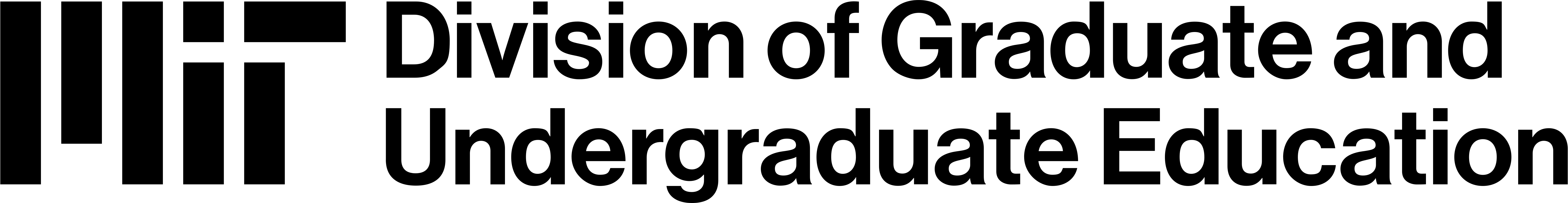SSN Information
For MIT International Students
- What Is A Social Security Number (SSN)?
- SSN Eligibility Requirements
- Who Is Required To Apply For An SSN?
- How To Apply For An SSN
- Requesting SSN Denial Letter
- Local Social Security Administration (SSA) Office
WHAT IS A SOCIAL SECURITY NUMBER (SSN)?
A Social Security number (SSN) is an identification number issued by the U.S. Social Security Administration (SSA) for tax and benefit purposes. It is important to clarify that the issuance of an SSN does not grant, represent, or provide proof of U.S. work/employment authorization or serve as evidence of U.S. citizenship, national ID, or permanent residency status. Once a student acquires an SSN, the number remains a lifelong identifier for the student and can be used on subsequent visits to the U.S.
Attention – Important Information
- The SSA does not deem SSN applications necessary for purposes such as obtaining a driver’s license, securing loans, signing rental agreements, etc. However, if a student receives income in the U.S., having an SSN is mandatory for income payments and U.S. income tax returns.
- If a student plans to have work/employment in the U.S., it is mandatory to fill out the I-9 Employment Eligibility Verification Form within three (3) days of commencing any work/employment. It’s important to understand that having a Social Security Number (SSN) is not a prerequisite for completing the I-9 Employment Eligibility Verification Form. If a student has or will have work/employment with MIT, we recommend reviewing ‘The I-9 Process at MIT’ webpage on the MIT ‘Human Resources’ website for further guidance.
SSN ELIGIBILITY REQUIREMENTS
To initiate the SSN application process, students are required to satisfy all of the following criteria:
- Be registered and enrolled as a full-time student at MIT.
- Students’ registration has been sent from the ISO to SEVIS (first-year students).
- Physically present in the U.S. for a minimum of 15 business days after the start date listed on the student’s MIT issued “Certificate of Eligibility” Document (Form I-20 or Form DS-2019).
- The student’s work/employment start date falls within 30 days from the date of the SSN application.
- Possession of documentation verifying their RA, TA, and/or Fellowship information, and/or a letter from an on-campus office employing the student, and an SSN Eligibility Letter issued by ISO.
Students who hold an RA/TA position or engage in on-campus work should follow these steps to obtain the required documentation for an SSN application:
- Obtain a letter from the department confirming the award(s) and/or on-campus employment.
- Request an SSN Eligibility Letter from ISO through iMIT. Once the ISO issues the letter, the student should apply for their SSN directly with the Social Security Administration (SSA) in Cambridge.
Attention – Important Information
- F-1 Students: Can only apply for an SSN if they are employed or have a job offer that starts within 30 days from the date of their SSN application.
- F-2 Dependents: F-2 dependents are ineligible for U.S. work/employment and cannot apply for an SSN. However, they are eligible for an “SSN Denial Letter” (review the Requesting SSN Denial Letter for Driver’s License Applications section below).
- J-1 Students: J-1 students may apply for an SSN without a job offer, but approval is not guaranteed without proof of employment.
- J-2 Dependents: Dependents in J-2 status who have received an approved U.S. work/employment authorization, i.e., “Employment Authorization Document (EAD card)” from USCIS, can apply for an SSN using the EAD card as proof of employment eligibility. However, it is recommended that they carry a copy of a job offer letter and present it at the SSN application appointment.
*J-2 Dependents: Dependents in J-2 status who have received an approved U.S. work/employment authorization, i.e., “Employment Authorization Document (EAD card)” from USCIS, can apply for an SSN using the EAD card as proof of employment eligibility. However, it is recommended that they carry a copy of a job offer letter and present it at the SSN application appointment.
WHO IS REQUIRED TO APPLY FOR AN SSN?
Any individual engaged in work/employment within the U.S., including, but not limited to, on-campus work, assistantships (RA or TA), and similar roles, is obligated to apply for a Social Security Number (SSN). To initiate the SSN application process, a student must complete an online application through the Social Security Administration’s website.
- Following the online submission, the student must visit their local SSA Office in person, bringing the necessary supporting documentation within 45 calendar days of the online application.
- After application submission, the SSN card will be mailed to the applicant within 14 business days.
HOW TO APPLY FOR AN SSN
The Social Security Administration (SSA) launched an Online Social Security Number Application, the first step in applying for a new or replacement SSN. NOTE: A Social Security Number (SSN) is NOT a prerequisite for completing a Form I-9 Employment Eligibility Verification. Students can complete a Form I-9 before they receive their SSN, but they will need to provide their SSN to their employer once they receive it.
After submitting an SSN application online, the student will receive a confirmation number, which they must print out. Next, they must visit their local SSA office in person within 45 days, bringing all the required documentation (review the SSN Information For F-1 Students/J-1 Students sections below). NOTE: All documents must be original, certified copies, unexpired, and include name and date of birth/age. Once verified, an SSN card will be mailed to the student within 14 business days.
SSN Information For F-1 Students
Detailed information for F-1 international students can be found on the SSA website here. Students are required to bring printed copies of ALL documentation listed below when applying for an SSN:
- SSN Application Receipt: Download and print a copy of the SSN application receipt confirmation number.
- Passport Identity Pages: Include the pages showing your name, date of birth, passport number, and issue/expiration dates.
- F-1 Entry Visa Stamp/Sticker: Issued by a U.S. Embassy/Consulate abroad. An expired visa sticker/stamp is acceptable.
- Form I-94 Arrival Record: Students must retrieve and print their most recently issued I-94 record from the CBP website here. NOTE: The SSA office requires a copy of the I-94 Entry/Arrival Record. DO NOT submit an I-94 Travel History Record.
- All Issued Forms I-20: As a reminder, students MUST always download, print, sign, and date their electronic Forms I-20 in the “Student Attestation” section at the bottom of page 1. This validates the document for official use. Immigration regulatory guidance DOES NOT allow students to digitally e-sign their Form I-20(s).
- Proof of U.S. Work/Employment: Acceptable documentation includes, but is not limited to:
- A copy of an MIT assistantship, fellowship, or related award letter from MIT.
- MIT on-campus work/employment offer letter. Download the suggested letter format for the on-campus work/employment (PDF) here.
- A letter from an off-campus employer (example here), on letterhead and signed, that meets all the requirements below:
- The student’s full name and the date the letter was issued.
- Employer’s full company name (e.g., ‘Google LLC’, not ‘Google.com or just Google’). This is typically listed in the job offer letter.
- Position title.
- Position details, including duties and responsibilities.
- Start and end dates of the work/employment.
- The number of hours per week or “Full-time”.
- Salary/stipend amount (if applicable).
- Employer contact information, including telephone number and supervisor’s name.
- Worksite Address (i.e., where the student will physically be working/located) and the employer’s main company address, if different from the Worksite Address.
- SSN Support Letter (if applicable): If employed by MIT, the student must obtain a letter from the ISO verifying their U.S. immigration status and employment eligibility. To request this letter, a student must log in to iMIT, navigate to “F-1 Student Services”, and complete the “Letter of Social Security (F-1)” eForm. NOTE: Not required for Alumni students.
SSN Information For F-1 Post-OPT/STEM OPT Students
F-1 Alumni students in a period of Post-OPT/STEM OPT must bring all the documents listed above in the SSN Information For F-1 Students section and their Employment Authorization (EAD) card to apply for the SSN. Please refer to the Social Security Administration website for information on nearby locations.
SSN Information For J-1 Students
Detailed information for J-1 international students can be found on the SSA website here. Students are required to bring printed copies of ALL documentation listed below when applying for an SSN:
- SSN Application Receipt: Download and print a copy of the SSN application receipt confirmation number.
- Passport Identity Pages: Include the pages showing your name, date of birth, passport number, and issue/expiration dates.
- J-1 Entry Visa Stamp/Sticker: Issued by a U.S. Embassy/Consulate abroad. An expired visa sticker/stamp is acceptable.
- Form I-94 Arrival Record: Students must retrieve and print their most recently issued I-94 record from the CBP website here. NOTE: The SSA office requires a copy of the I-94 Entry/Arrival Record. DO NOT submit an I-94 Travel History Record.
- All Issued Forms DS-2019: As a reminder, students MUST always download, print, sign, and date their electronic Forms DS-2019 in the “Student Attestation” section at the bottom of page 1. This validates the document for official use. Immigration regulatory guidance DOES NOT allow students to digitally e-sign their Form DS-2019(s).
- Proof of U.S. Work/Employment: Acceptable documentation includes, but is not limited to:
- A copy of an MIT assistantship, fellowship, or related award letter from MIT.
- MIT on-campus work/employment offer letter. Download the suggested letter format for the on-campus work/employment (PDF) here.
- A letter from an off-campus employer (example here), on letterhead and signed, that meets all the requirements below:
- The student’s full name and the date the letter was issued.
- Employer’s full company name (e.g., ‘Google LLC’, not ‘Google.com or just Google’). This is typically listed in the job offer letter.
- Position title.
- Position details, including duties and responsibilities.
- Start and end dates of the work/employment.
- The number of hours per week or “Full-time”.
- Salary/stipend amount (if applicable).
- Employer contact information, including telephone number and supervisor’s name.
- Worksite Address (i.e., where the student will physically be working/located) and the employer’s main company address, if different from the Worksite Address.
- SSN Support Letter (if applicable): If employed by MIT, the student must obtain a letter from the ISO verifying their U.S. immigration status and employment eligibility. To request this letter, a student must log in to iMIT, navigate to “J-1 Student Services”, and complete the “Letter of Social Security (J-1)” eForm. NOTE: Not required for Alumni students.
SSN Information For J-1 Post-Degree AT Students
J-1 alumni students in a period of Post-Degree Academic Training (Post-Degree AT) must bring all the documents listed above in the SSN Information For J-1 Students section and their Post-Degree AT Letter of Support from the ISO to apply for the SSN. Please refer to the Social Security Administration website for information on nearby locations.
REQUESTING SSN DENIAL LETTER
Under U.S. government regulations, Social Security Numbers (SSNs) are ONLY issued to individuals who have current U.S. work/employment. Students and dependents NOT eligible for an SSN but want to apply for a Massachusetts Driver’s License or State Issued ID MUST first obtain an “SSN Denial Letter” directly from the Social Security Administration (SSA), NOT from the ISO, to include in their driver’s license or state ID application with the Massachusetts Registry of Motor Vehicles (RMV).
Steps to Apply for an “SSN Denial Letter”
- Step 1: Prepare Application:
- Complete & Submit SSN Application Online: Complete the “Number For The First Time” SSN application online. Students should proceed with the online application as if they are applying for an SSN, ensuring that they write down the “Online Control Number” that appears after the application is submitted.
- NOTE: As part of the online application process, students will schedule an in-person SSN appointment at the SSA Office.
- Complete & Submit SSN Application Online: Complete the “Number For The First Time” SSN application online. Students should proceed with the online application as if they are applying for an SSN, ensuring that they write down the “Online Control Number” that appears after the application is submitted.
- Step 2: Visit the SSA Office:
- Attend In-Person SSN Appointment: Students MUST visit an SSA Office in person within 45 days of submitting their online application with the required documentation.
- NOTE: Students should ensure all documents are complete and accurate to avoid delays.
- Provide the SSA Office with the Required Documentation:
- Completed SS-5 Application Form: Students should download and print a copy of their online SSN application and receipt confirmation, with a clear note at the top indicating that they are “Requesting an SSN Denial Letter”.
- Passport: Passport should be valid.
- Entry Visa Stamp/Sticker: Issued by a U.S. Embassy/Consulate abroad. An expired visa sticker/stamp is acceptable.
- Form I-94 Arrival Record: Students must retrieve and print their most recently issued I-94 record from the CBP website here. NOTE: The SSA office requires a copy of the I-94 Entry/Arrival Record. DO NOT submit an I-94 Travel History Record.
- Most Recently Issued “Certificate of Eligibility” Document: Copy of Form I-20 (F-1 status) or Form DS-2019 (J-1 status).
- NOTE: Students MUST always download, print, sign, and date their electronic “Certificate of Eligibility” documents at the bottom of page 1. This validates the document for official use. Immigration regulatory guidance DOES NOT allow students to digitally e-sign their “Certificate of Eligibility” documents.
- Attend In-Person SSN Appointment: Students MUST visit an SSA Office in person within 45 days of submitting their online application with the required documentation.
- Step 3: Obtain SSN Denial Letter:
- The SSN Office will provide the student with the SSN Denial Letter at the end of their appointment.
- After students receive their SSN Denial Letter, they can move forward with their Massachusetts Driver’s License or State Issued ID application(s).
LOCAL SOCIAL SECURITY ADMINISTRATION (SSA) OFFICE
Cambridge, MA Social Security Administration Office
- Address: 10 Fawcett Street, First Floor, Cambridge, MA 02138
- Phone: 1-888-527-9340
- Hours: Monday to Friday, 9:00 AM to 4:00 PM
- Website: http://www.socialsecurity.gov
Disclaimer: The information on this webpage is for MIT students only. For additional questions, students should email their ISO Advisor directly.