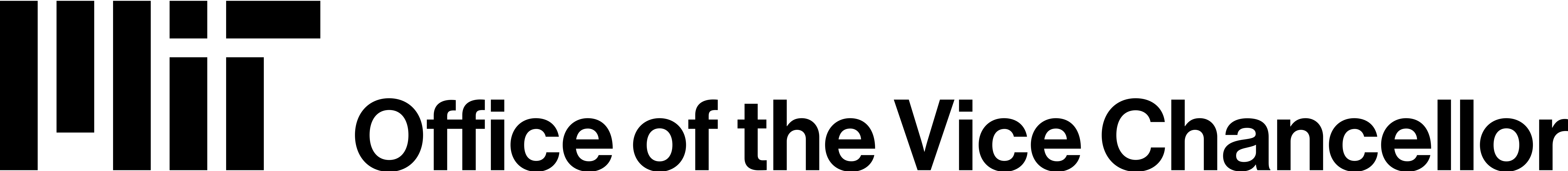How Early Can a Newly Admitted Student Request my Form I-20 or Form DS-2019 from MIT?
For newly admitted students beginning at MIT in the Summer 2025 term (June/July), requests can be submitted in iMIT as of February 15, 2025.
For newly admitted students beginning at MIT in the Fall 2025 term (September), requests can be submitted as of April 15, 2025.
Congratulations on being accepted to MIT The International Students Office (ISO) is looking forward to welcoming everyone to MIT in the near future. To begin, U.S. immigration has specific requirements that all new/incoming international students must complete before being eligible to study at MIT. After a student has been accepted to MIT, they must submit materials to the ISO, to obtain the required “Certificate of Eligibility” document(s) (Form I-20, or Form DS-2019) for their “U.S. Nonimmigrant Student Status”. Therefore, to issue or update MIT-issued “Certificate of Eligibility” documents, students must submit the required documentation through their iMIT portal account.
U.S. Student Visa Type Options at MIT — F-1 and J-1: Which Is Most Appropriate?
While the most common U.S. student visa type used at MIT is the F-1, in certain circumstances the J-1 Exchange Visitor visa may be appropriate (such as for the Visiting Student Program). Please review detailed information, benefits, and eligibility criteria for the F-1 and J-1 student visa types on the ISO “U.S. Student Immigration Categories” webpage: https://iso.mit.edu/visas-and-travel/visa-categories/
If any questions arise, please contact your ISO Advisor.
- Gain Access to iMIT
- Access to iMIT Approved, Next Steps
- How To Request An MIT “Certificate of Eligibility” Document
- For New/Incoming “MIT Degree-Seeking” Students: For all new/incoming “MIT Degree-Seeking” students.
- For New/Incoming “Special” & “Exchange” Students: For all new/incoming “Special”, “Exchange”, or Sloan Visiting Fellows (SVF) students.
- For New/Incoming “Visiting Students” (Non-Degree): For all new/incoming “Visiting Students” (Non-Degree)”.
- Important Reminders
HOW TO REQUEST AN MIT “CERTIFICATE OF ELIGIBILITY” DOCUMENT
Gain Access to iMIT
To submit the necessary materials to the ISO (via iMIT) and obtain the required “Certificate of Eligibility” document(s) needed to study at MIT, students and their departments must complete the following actions before a student will gain access to iMIT:
- Students must accept their admissions to MIT.
- Students must create their @mit.edu email address/Kerberos ID.
- Additional instructions can be obtained from the student’s department or the undergraduate admissions office.
- Students must pay any applicable deposit and/or fees required by their department.
- Activation of the student’s MIT record, within MIT’s database (Grade20), by the academic department.
- Following the completion of the above four actions, there is a 48-hour waiting period before students will gain access to iMIT.
NOTE: Students who have completed actions one (1), two (2), three (3), and five (5) above, and still encounter difficulty accessing iMIT, should attempt the additional actions listed below:
- Try clearing web browsers cache and cookies.
- Use incognito mode to try and log into iMIT.
- Confirm that they are logging into iMIT through “Full Client Services for Students”.
- Try restarting their computer.
- Contact their MIT department to ensure the department has completed action four (4) above.
- If action four (4) has not been completed, the student must await activation of their MIT student record by their department.
- If actions one (1) through five (5) have been completed, and the student is still unable to access iMIT, they should contact their ISO Advisor.
ATTENTION: After a student creates an mit.edu email account, the ISO will use this email to contact the student if further information is required. Therefore, students MUST remember to regularly check their @mit.edu email account for updates!
Access to iMIT Approved, Next Steps
After completing actions one (1) through five (5) outlined above, should proceed with the following:
- Visit the iMIT login page (http://imit.mit.edu).
- Click “Login” under “Full Client Services for Students”.
- Under “Account Provider”, select “MIT Kerberos account (or MIT web certificate)” and click “Continue”.
- If using a personal computer with an MIT personal digital certificate, select “Use Certificate – Go.”
- Otherwise, use the “No Certificate? Use Kerberos username” section. The student would then need to enter their MIT email username and MIT email password, then click “Login”.
FOR NEW/INCOMING “MIT DEGREE-SEEKING” STUDENTS
All new/incoming MIT degree-seeking students should proceed with the following instructions:
- Follow the steps listed above, in the ‘Access to iMIT Approved, Next Steps’ section.
- Once the student has logged into their “iMIT Services Home Page”, the student must select “Admission” in the left sidebar menu.
- Next, the student must select either “New F-1 Student Application” or “J-1 Application for New Student” depending on the U.S. student immigration status for which they would like to apply. (For more information on F-1 or J-1 U.S. student immigration statuses, please see the ISO ‘U.S. Student Immigration Categories’ webpage).
- Select, “Start a New Request”.
- Complete all *REQUIRED* e-Forms including the final e-Form (for F-1 students, the “Submit Request for Form I-20”, and for J-1 students the “Submit Request for SEVIS DS-2019 Document”).
- NOTE: Review the ISO ‘Financial Documentation Requirements’ webpage thoroughly before submitting a request to iMIT.
ISO processing times for complete and correct “New F-1 Student Application” or “J-1 Application for New Student”e-Form requests is 15 business days (excluding weekends and holidays). Any errors or unacceptable documentation submitted in the e-Forms will cause a delay in the issuance of a student’s Certificate of Eligibility” document(s).
ATTENTION: If a student is already in the U.S. under an F-1 or J-1 student immigration status at another U.S. academic institution AND intends to maintain the same status upon transferring to MIT, they must submit their current academic institution’s details (NOT MIT’s) in the “Other Information for MIT” e-Form as part of their “New F-1 Student Application” or “J-1 Application for New Student” request.
FOR NEW/INCOMING “SPECIAL” & “EXCHANGE” STUDENTS
All new/incoming “Special”, “Exchange”, or Sloan Visiting Fellows (SVF) students should proceed with the following instructions:
- Follow the steps listed above, in the ‘Access to iMIT Approved, Next Steps’ section.
- Once the student has logged into their “iMIT Services Home Page”, the student must select “Admission” in the left sidebar menu.
- Next, the student must select either “New F-1 Student Application” or “J-1 Application for New Student” depending on the U.S. student immigration status for which they would like to apply. (For more information on F-1 or J-1 U.S. student immigration statuses, please see the ISO ‘U.S. Student Immigration Categories’ webpage).
- Select, “Start a New Request”.
- IMPORTANT: In the “Program Information” e-Form, as part of their “New F-1 Student Application” or “J-1 Application for New Student” request, “Special”, “Exchange”, or Sloan Visiting Fellows (SVF) students MUST enter “Non-Degree” for the ‘Academic Degree Sought at MIT’ and ‘Academic Level’ e-Form fields.
- Complete all *REQUIRED* e-Forms including the final e-Form (for F-1 students, the “Submit Request for Form I-20”, and for J-1 students the “Submit Request for SEVIS DS-2019 Document”).
- NOTE: Review the ISO ‘Financial Documentation Requirements’ webpage thoroughly before submitting a request to iMIT.
ISO processing times for complete and correct “New F-1 Student Application” or “J-1 Application for New Student”e-Form requests is 15 business days (excluding weekends and holidays). Any errors or unacceptable documentation submitted in the e-Forms will cause a delay in the issuance of a student’s Certificate of Eligibility” document(s).
ATTENTION: If a student is already in the U.S. under an F-1 or J-1 student immigration status at another U.S. academic institution AND intends to maintain the same status upon transferring to MIT, they must submit their current academic institution’s details (NOT MIT’s) in the “Other Information for MIT 2024” e-Form as part of their “New F-1 Student Application” or “J-1 Application for New Student” request.
FOR NEW/INCOMING “VISITING STUDENTS” (NON-DEGREE)
All new/incoming MIT Non-Degree “Visiting Students” should proceed with the following instructions:
- Follow the steps listed above, in the ‘Access to iMIT Approved, Next Steps’ section.
- Once the student has logged into their “iMIT Services Home Page”, the student must select “Visiting Student Services (Non-Degree)” in the left sidebar menu.
- To apply for an MIT-Sponsored J-1 immigration document, the student must select “J-1 Application for New Visiting Student” depending on the U.S. student immigration status for which they would like to apply. For all other Non-Degree “Visiting Students”, the student must select “Visiting Student Application (Other)”.
- Select, “Start a New Request”.
- Complete all *REQUIRED* e-Forms including the final e-Form “Submit Request for Visiting Students”.
- NOTE: Review the ISO ‘Financial Documentation Requirements’ webpage thoroughly before submitting a request to iMIT.
ISO processing times for complete and correct “J-1 Application for New Visiting Student” or “Visiting Student Application (Other)”e-Form requests is 30 business days (excluding weekends and holidays). Any errors or unacceptable documentation submitted in the e-Forms will cause a delay in the processing of a visiting student’s request/”Certificate of Eligibility” document(s).
**Non-Degree “Visiting Students” who have additional questions, are encouraged to use the search tool located at the top of the ISO website, consult the comprehensive FAQ section on the ISO ‘Visiting Students FAQ’ webpage, or contact their designated ISO Advisor directly for assistance.
IMPORTANT REMINDERS
Review all the ISO ‘Getting Started’ webpages thoroughly.
- After thoroughly reviewing the ISO ‘Getting Started’ webpages, students with additional questions are encouraged to use the search tool located at the top of the ISO website or consult the comprehensive FAQ section on the ISO ‘Knowledge Base’ webpage. Additionally, MIT students have the option to contact their designated ISO Advisor directly for assistance.
Once again, congratulations on being accepted to MIT!
We look forward to welcoming everyone to MIT soon!