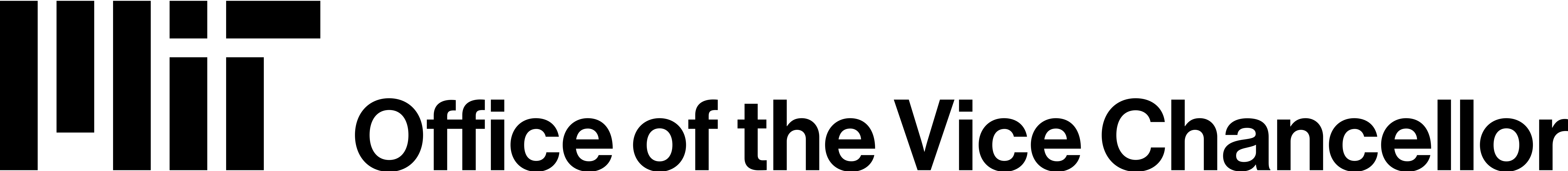POST-ARRIVAL CHECKLIST FOR INTERNATIONAL STUDENTS
The International Students Office (ISO) has created a detailed Post-Arrival Checklist to help new/incoming international students navigate the mandatory steps required after arrival in the U.S.
IMPORTANT: Students must review this webpage carefully and proactively complete the five (5) steps listed below, as they are NOT automatic. These steps are critical in activating a student’s U.S. immigration status and fulfilling their initial immigration reporting requirements.
REQUIRED POST-ARRIVAL CHECKLIST
ATTENTION MIT VISITING STUDENTS
Students participating in the MIT Visiting Student Program (VSP) must follow the guidance on the ISO’s Visiting Students FAQ webpage to complete their immigration orientation and check-in requirements.
ATTENTION ALL OTHER STUDENTS
MIT Undergraduate, Graduate, Special Non-Degree, and Exchange Non-Degree students are required to complete the appropriate Immigration Orientation eCourse. Details provided below.
1) Complete the ISO Immigration Orientation eCourse: The required orientation eCourse provides crucial information on a student’s U.S. immigration status, travel, work/employment eligibility, and maintaining a lawful U.S. immigration status.
- For Degree-Seeking Students: All new/incoming MIT Undergraduate and Graduate degree-seeking international students must complete their immigration status-specific (F-1 or J-1) Immigration Orientation eCourse and achieve a minimum score of 90% on the associated quiz.
- For Non-Degree Special & Exchange Students: All new/incoming non-degree students participating in the MIT Advanced Study Program (ASP), an MIT Special Program (e.g., Sloan Visiting Fellows (SVF), or an MIT Exchange Program (EXCH)) must complete their immigration status-specific (F-1 or J-1) Non-Degree Immigration Orientation eCourse and achieve a minimum score of 90% on the associated quiz.
- NOTE: Eligible students will be “invited” to their specific Immigration Orientation eCourse by email (to their @MIT.edu email address), or the eCourse will show in the student’s MIT Canvas login homepage.
- If a student does not receive an email invitation or the Immigration Orientation eCourse is not listed on their Canvas homepage (and they believe that they are eligible), they should first check their @MIT.edu email Junk/SPAM folders.
- If the Canvas email invitation is not there, the student should email iso-help@mit.edu and include their MIT ID number, degree level, and program. Example: [MIT ID 987654321, MS, Meche, ’27].
- If a student does not receive an email invitation or the Immigration Orientation eCourse is not listed on their Canvas homepage (and they believe that they are eligible), they should first check their @MIT.edu email Junk/SPAM folders.
NOTE: Students can complete the required Immigration Orientation eCourse requirement before or after arrival in the U.S.
2) Complete the ISO Immigration Online Check-In: The ISO Immigration Online Check-In can ONLY be completed after a student arrives in the U.S.
- Students must carefully follow the instructions and examples provided to complete the mandatory ISO Immigration Online Check-In, specifically the “Tips for Completing the Online Check-In Process” section on the ISO Online Check-In webpage.
3) Complete the Full-Time Registration Requirement: International students are required to register full-time for each academic term required by their MIT program (e.g., Fall and Spring).
IMPORTANT: Registering for courses at MIT and activating a student’s F/J U.S. immigration status hinges on the completion and approval of items #1 and #2 on this checklist.
- Students MUST complete their full-time registration requirement for each academic term as early as possible.
- For new/incoming international students, this requirement must be completed at least 29 days after MIT’s Registration Day (i.e., “Reg Day“).
- Example: For the Fall 2025 term, Reg Day is September 3rd; therefore, all international students are required to be registered/enrolled (full-time) within 29 days of that date.
4) Obtain MIT ID Card: Students can obtain an MIT ID Card from the Atlas Service Center (E17-106).
- Students can save time at the MIT card office by uploading their own MIT ID Card photo in advance. Follow the instructions on the IS&T MIT ID webpage for how to obtain a digital MIT ID Card and/or a physical MIT ID Card.
5) Review Student Health Insurance Plan (SHIP): Students should review their MIT Student Health Insurance Plan (SHIP).
- All MIT students are required to have U.S. health insurance, and they are automatically enrolled in the MIT Student Health Insurance Plan (SHIP).
- All dependents (spouses and children of MIT students) are NOT automatically enrolled in the MIT Student Health Insurance Plan (SHIP).
- However, they can enroll directly with the MIT Student Insurance Office.
- NOTE: All J-2 dependents are required to have U.S. health insurance.
- To enroll, or if a student has questions about SHIP, they may contact Academic HealthPlans, Inc., MIT’s enrollment partner.
- However, they can enroll directly with the MIT Student Insurance Office.
- Students can find more information about the MIT Student Health Insurance Plan (SHIP) here.
ADDITIONAL MIT & ISO RESOURCES
MIT Student Resources
- MIT Academic Department Staff (department administrators and advisors).
- MIT Student Support Services, S^3 (Undergraduates).
- MIT International Student Office (ISO) and department-specific ISO Advisors.
- MIT Office of Graduate Education (OGE) for assistance. Also, guidance from OGE Grad Support staff members.
- Online access to MIT’s Policies and Procedures.
- Support from MIT Health’s Student Mental Health & Counseling Services office and MIT REFS Resources.
- Information on the Graduate Student Council (GSC) is available on the OGE Orientation website.
The Atlas Service Center (ASC) Resources
The Atlas Service Center, located on the first floor of E17, 40 Ames Street entrance, complements many resources, such as:
- Requesting an MIT ID card.
- MIT Parking and Transportation information.
- Additionally, if MIT employs a student, they will need to:
- Complete an I-9 Employment Eligibility Verification and show the required supporting documentation (i.e., their Passport, I-94 Record, Form I-20, etc.).
MIT Events & Programming Resources
- The Office of the First Year (OFY) welcome events for all undergraduate students.
- All graduate international students MUST complete the “English Evaluation Test”, which is REQUIRED, unless waived by the department.
- The Graduate Student Council (GSC) welcome events for all graduate students.
- ISO & MIT events will be announced by email, in our weekly ISO newsletters, and on our website.
- MIT Health Community Wellness offers free and discounted classes.
- Utilize the “MIT Relax” resources and/or call 617-253-CALM (2256).
- Find an MIT club or organization, including student cultural groups.
MIT Campus Safety Resources
- Emergency Alert Systems: Individuals who have signed up will receive email and text alerts in the event of any campus emergencies.
- MIT Campus Safety: Students can find additional information on campus safety programs on the MIT Police webpage.
- MIT Police Information: In the event of an emergency on the MIT campus, please dial 617-253-1212.
- It is important to avoid calling 911, as such calls will be rerouted to the MIT Police, which may result in a longer response time to address the emergency. Students should save this number in their phone.
- Review the MIT ‘Mind and Hand’ Book: Discusses students’ rights and responsibilities at MIT, along with other important MIT topics and policies.
- Review MIT’s Violence. Prevention & Response (VPR) webpage: For partner violence or stalking, utilize the confidential 24/7 MIT Help Line at 617-253-2300.
MIT Academic Integrity Resources
- MIT’s Academic Integrity policy applies to all students.
- Office for Graduate Education (OGE) publication on “Academic Integrity”.
- MIT’s academic culture may be different from a student’s previous experiences. Therefore, students should utilize MIT’s Academic Integrity Handbook and other available MIT resources.
- Be careful about “Plagiarism”.
- If a student is confused about an assignment, class information, or a topic, they should be proactive and speak with the professor and/or teaching assistant for help.
- e.g., Ask whether a student must work on an assignment individually or if it can be done together as a group.
- The class syllabus will have details of subject requirements and/or assignments.
- Remember, when in doubt, ask for help!
- If a student is confused about an assignment, class information, or a topic, they should be proactive and speak with the professor and/or teaching assistant for help.
ISO Resources
- Explore the ISO website for a wealth of resources, including:
- U.S. Work/Employment, SSN, travel, immigration information, MA driver’s license/ID, and more.
- The ISO Knowledge Base webpage features frequently asked questions (FAQs).
- Check out the Life at MIT webpage on the ISO website for insights into U.S. culture, tips on navigating Boston, connecting with student cultural groups, understanding cultural adjustment, Americanisms, idioms, and discovering affordable and enjoyable activities in the city.
- NOTE: Students are assigned an ISO Advisor based on their academic program.
ISO Events & Programming Resources
- For the latest event updates, refer to the ISO Programs & Events webpage and our weekly newsletter. As we host events such as:
- The “Navigating MIT Series“, organized by ISO, provides programs all year to assist international students in their adjustment to life at MIT and the U.S.
- Our “Afternoon Breaks” events are social gatherings with conversation and snacks.
- Our “Grad Socials & Outings” features peer-led events by the ISO Grad Fellows.
- Our “Virtual Cooking Sessions“, which is hosted by ISO staff member Antoinette.
- Have additional questions about the ISO events and programming? Feel free to contact Dana Riechman at the ISO.
Additional Questions?
After thoroughly reviewing the ISO Getting Started webpages, students with additional questions are encouraged to use the search tool located at the top of the ISO website or consult the comprehensive FAQ section on the ISO Knowledge Base webpage.
Disclaimer: The information on this webpage is for MIT students only. For additional questions, students should email their ISO Advisor directly.