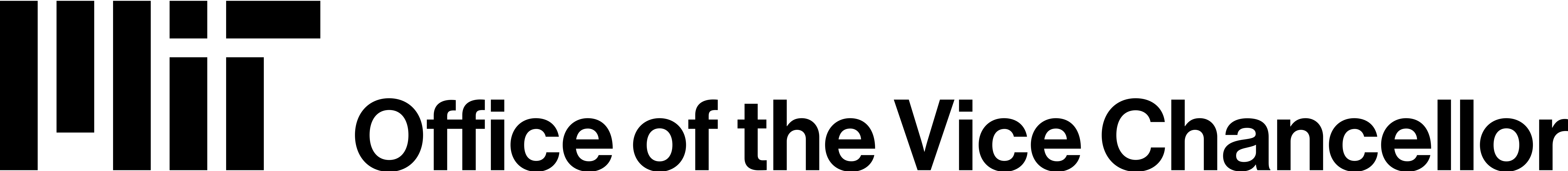The guidance and information offered by the International Students Office (ISO) is specifically tailored for the MIT community. We strongly advise students to thoroughly explore the content on our web pages for detailed answers to common questions. For further inquiries, students are encouraged to utilize the search tool on the ISO website or refer to the comprehensive FAQ section available on the ISO ‘Knowledge Base’ webpage. Alternatively, students can contact their ISO Advisor directly for assistance.
ATTENTION: Processing times for issuance of a visa sticker/stamp at U.S. Embassy/Consulate abroad have been unpredictable, with extended 212(e) Administrative Processing [‘U.S. Entry Visa Sticker/Stamp Requirements‘ webpage] security check procedures. Students must check the country and location-specific U.S. Embassy/Consulate website(s) for details and have a plan in case their travel plans are delayed due to visa sticker/stamp processing times.
REMINDER: Before traveling outside the U.S., students should ensure the validity of their U.S. immigration documents. Additionally, students traveling and/or transiting through countries where they lack citizenship or permanent residency status, must confirm entry requirements and procedures in advance by reviewing the country-specific “Consulate General” website.
June 4, 2025: The White House released a Presidential Proclamation titled Restricting the Entry of Foreign Nationals to Protect the United States from Foreign Terrorists and Other National Security and Public Safety Threats, implementing U.S. Travel Restrictions for Nationals from 19 countries (including those seeking to enter the U.S. as students). The proclamation is effective on Monday, June 9, 2025, at 12:01 a.m. Eastern Daylight Time.
Please read full details here.
Students should review the below ISO webpages for information on entering the U.S.:
- General Information On Entering The U.S.
- Information For First-Time/New MIT Students Entering The U.S.
- Information For Continuing F-1 Students Planning To Travel
- Information For Continuing J-1 Students Planning To Travel
- Information Students Should Know For Travel To Canada, Mexico, Or The Adjacent Islands
- Obtaining The Form I-94 Arrival Record
- MIT Global Support Resources – Travel And Safety Abroad
- Technology Tips For Travelers (MIT IS&T Knowledge Base)
- “Know Your Rights – Enforcement at the Airport” – publication from the American Civil Liberties Union (ACLU)
- Travel To Cuba From The U.S. – U.S. Department Of Treasury Sanction Information
- Major Immigration Updates
ATTENTION: Students can ONLY request new MIT-issued “Certificate of Eligibility” documents (Forms I-20 or Forms DS-2019) and travel signatures online via iMIT, NOT in person at the ISO.
To request a new MIT-issued Form I-20 or Form DS-2019 with a valid travel signature, students must:
(1) Log in to iMIT, and select “(F-1 / J-1) Student Services” on the left sidebar of their iMIT Home Page.
(2) Next, select “Request Replacement of Form I-20/DS-2019” and complete that e-Form. For a travel signature, students should choose the “Travel Signature” request reason in the e-Form.
(3) Finally, click “Submit” on the e-Form once all fields and documents are uploaded to the e-Form.
Please DO NOT call or email the ISO regarding a new MIT-issued “Certificate of Eligibility” document request unless it has exceeded the maximum ten (10) business day process time. Students can check the status of their request by returning to the e-Form submission page in iMIT directly. When the document request has been approved, the e-Form status will change from “Pending” to “Approved”.
Once any new “Certificate of Eligibility” document(s) are issued, the ISO will email the student an electronic version of the document(s). Students are then required to review the document(s), physically print, and hand-sign the document(s) in wet ink. NOTE: U.S. immigration regulatory guidance explicitly prohibits students from electronically signing any “Certificate of Eligibility” document (Forms I-20 or Form DS-2019).
Additional Questions?
After thoroughly reviewing the ISO ‘Getting Started’ webpages, students with additional questions are encouraged to use the search tool located at the top of the ISO website or consult the comprehensive FAQ section on the ISO ‘Knowledge Base’ webpage. Additionally, MIT students have the option to contact their designated ISO Advisor directly for assistance.