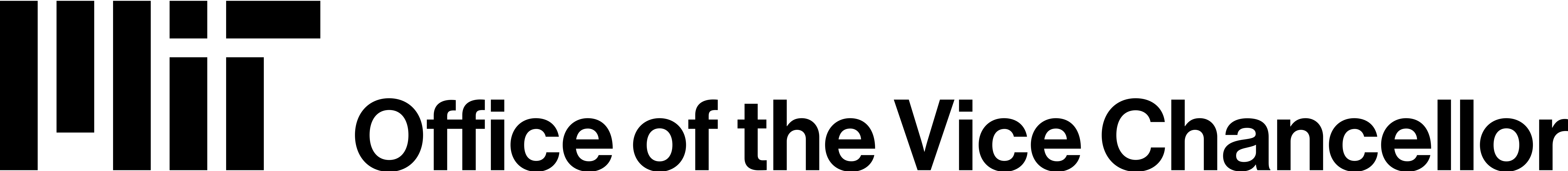My SEVP Portal Account is locked or I forgot my password, what should I do?
- /
- /
- /
My SEVP Portal Account is locked or I forgot my password, what should I do?
If you forget your SEVP OPT Portal password, SEVP provides the following guidance:
1. Select “Reset Password” from the SEVP Portal login page (https://sevp.ice.gov/opt)
2. If perhaps you created the OPT Portal account with a different email address than your current email address, Enter the OLD EMAIL ADDRESS in the email field and their SEVIS ID in the SEVIS ID field.
*The student will receive an error message stating that the email address is incorrect and listing a specific amount of attempts left. The student can ignore this message.
3. Enter the CURRENT EMAIL ADDRESS in the email field and their SEVIS ID in the SEVIS ID field.
*The student will receive a notice that the temporary password has been sent to them via email.
4. The student can check their CURRENT EMAIL ADDRESS for the temporary password to access their portal account.
Additionally, we recommend clearing your browser’s cache or using Incognito/Private mode prior to doing these steps.
If you continue to be locked out of your account, please contact the ISO at iso-help@mit.edu as we may have the function in SEVIS to request a reset of your Portal password or contact the SEVIS Response Center/HelpDesk for additional guidance.