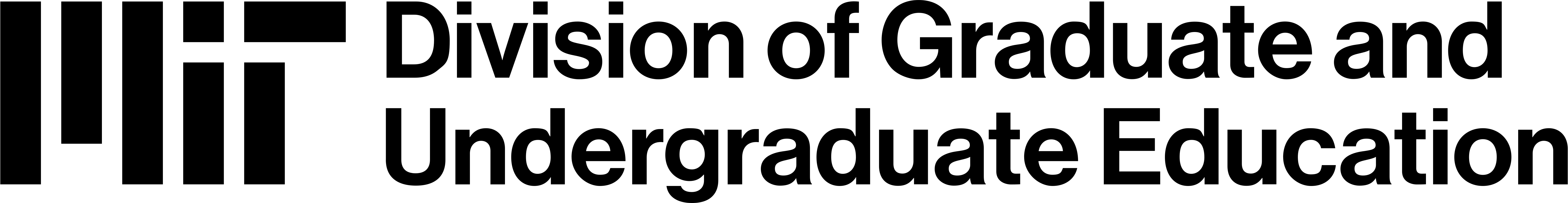Post-Completion OPT Reporting Requirements For F-1 Students
CRITICAL REMINDER: Individuals in F-1 status CANNOT begin any paid or unpaid work/employment without prior authorization. Unauthorized work/employment is a SERIOUS VIOLATION of F-1 status, which can result in the loss of U.S. immigration status and jeopardize future U.S. immigration benefits (e.g., STEM OPT, H-1B, or U.S. Permanent Residency).
IMPORTANT: F-1 students remain in F-1 status during periods of OPT (Post and STEM). As such, the U.S. government holds them LEGALLY RESPONSIBLE for maintaining that U.S. immigration status. THEREFORE, REVIEW THIS WEBPAGE CAREFULLY.
ATTENTION: F-1 students employed by MIT during approved periods of OPT are REQUIRED to report to the ISO (instructions on this webpage) – AND – register and report to the MIT International Scholars Office (ISchO) through the ISchO Portal. This allows ISchO to record OPT authorization, EAD expiration date, provide reminders about the STEM OPT Extension (if eligible), and offer guidance on a Change of Status (COS) to prevent any gaps in employment at MIT.
- I. Mandatory OPT Reporting Requirements
- II. How to Login & Report OPT Updates in iMIT
- III. Other Required Reporting During OPT
- IV. Maintaining F-1 Status During OPT
- V. Travel During OPT
- VI. Additional OPT Reminders & Resources
MANDATORY OPT REPORTING REQUIREMENTS
COMPLIANCE ALERT: During Post-Completion OPT and the STEM OPT Extension, individuals in F-1 status MUST report any changes or updates in work/employment, personal information, or immigration status through iMIT within 10 calendar days.
WARNING: Failure to report on time can result in the TERMINATION of an individual’s F-1 status and OPT authorization(s). It may also prevent the approval of future U.S. immigration benefits, such as the STEM OPT Extension, H-1B Cap-Gap, or U.S. Permanent Residency.
Reporting Requirements AFTER OPT EAD Start Date
Once the start date on the approved Post-Completion OPT EAD card is reached, individuals MUST report their OPT work/employment details to the ISO through iMIT within 10 calendar days. They are also REQUIRED to report any changes to U.S. residential address, personal email address, U.S. phone number, or U.S. immigration status within the same 10-day period.
All required updates MUST be reported directly to ISO through iMIT. After the approved EAD card start date, the Department of Homeland Security (DHS) will send an email from do-not-reply.sevp@ice.dhs.gov to the F-1 students’ email address listed in SEVIS with instructions on how to activate their OPT SEVP Portal account. Junk and Spam folders should also be checked for this message.
- NOTE: An SEVP Portal account MUST be created promptly, as the activation link will expire. An SEVP Portal account is for viewing purposes ONLY.
- Individuals should NEVER enter any information directly into the portal.
- All changes and updates MUST continue to be reported ONLY to the ISO (through iMIT).
ATTENTION: Reporting is REQUIRED and will result in the issuance of a new Form I-20 with updated information. Set a calendar reminder NOW to report!
All of the following MUST be reported to the ISO. This includes, but is NOT limited to:
- EAD Card: Submit a copy of the approved OPT EAD card to iMIT as soon as it arrives.
- NOTE: A new Form I-20 WILL NOT be issued until the start date on the approved Post-Completion OPT EAD card is reached, and the F-1 student has reported their OPT work/employment details to the ISO.
- Address Changes: Report changes to U.S. residential and mailing addresses. If the mailing address is different, both addresses MUST be reported.
- Contact Information: Report changes to U.S. telephone numbers and provide a personal, non-MIT email address, which will be used for SEVIS purposes and to receive emails and documents from the ISO.
- OPT Work/Employment: Report changes and updates for work/employment activities, including, but NOT limited to:
- Start Date(s): The date an individual begins working for the employer, whether paid or unpaid.
- End Date(s): The date an individual stops working for the employer, whether paid or unpaid.
- Name of the Employer(s): Confirm with the employer the “official company name” (i.e., name listed on the offer letter, pay slips, or tax forms).
- Description of All Duties, Responsibilities, & Activities: During OPT, individuals MUST be working in “Qualified Employment” related to their degree field of study. Review the USCIS/SEVP Policy Guidance on how to report the “Direct Relationship Between Employment and a Student’s Degree Field of Study” (pages 4 and 5).
- Employer Address(s): If the company “headquarters” address is different from where the student will physically be working (i.e., “worksite location”), then the student must report their physical worksite location.
- Number of Hours: ALL OPT work/employment MUST be more than 20 hours per week.
- NOTE: Multiple employers are allowed. This may include one full-time and one part-time job, or several part-time jobs that together equal more than 20 hours per week. The ISO recommends that at least one position be full-time.
- Unemployment: If unemployment lasts longer than 10 calendar days, the individual MUST report the end date of the previous employment in iMIT.
- Ending OPT & Leaving the U.S.: Report the final date of OPT employment and confirm permanent departure from the U.S. BEFORE leaving the country and ending F-1 status.
- New Academic Program/Transfer: Report if starting a new program of study in the U.S. or transferring to another school.
- Updates to Passport/Visa Sticker: Report updates, such as a new passport and/or a new visa sticker/stamp to iMIT.
- Change of Legal Name/Citizenship: Report updates, such as a new passport with a new legal name or citizenship.
- Change of U.S. Immigration Status: Report the approval of a new status (e.g., H-1B, O-1, Permanent Residency) and upload relevant documentation, such as Form I-797 or a green card – even if the change occurs in the future.
COMPLIANCE ALERT: The above reporting requirements apply during the H-1B Cap-Gap Extension. Failure to comply can result in the termination of F-1 status, loss of OPT authorization, and ineligibility for future U.S. immigration benefits.
HOW TO LOGIN & REPORT OPT UPDATES IN iMIT
Below are step-by-step instructions explaining how to log in to iMIT and submit the required Post-Completion OPT changes and/or updates.
- [Step 1] Log into iMIT: Go to the iMIT “Limited Client Services for Alumni” webpage and request a PIN.
- If no PIN is received, attempt to log in through “Full Client Services for Students”.
- If login is still not possible, follow the instructions on the ISO website [here].
- [Step 2] Complete Relevant e-Forms: After logging in to iMIT, select ‘F-1 Practical Training’, ‘OPT/STEM OPT Reporting’, ‘Start a New Request’, and complete ALL applicable e-Forms:
- ‘Submit OPT/STEM OPT EAD Card’ e-Form: Submit a copy of the most recent EAD card.
- File formats accepted: PDF, JPG, GIF, BMP, PNG (maximum 2MB).
- ‘Update Contact Information for Alumni’ e-Form: ONLY submit this e-Form AFTER the program completion date listed on the OPT Form I-20 – AND – the start date on the EAD card.
- Until that date, personal information can ONLY be updated in WebSIS.
- ‘Update Addresses for Alumni’ e-Form: Same requirements as above (AFTER the OPT Form I-20 program end date and EAD start date).
- Until then, continue updating information in WebSIS.
- ‘Add New Employer Information on OPT/STEM OPT’ e-Form: Enter ALL OPT work/employment information, and remember that ALL OPT work/employment activities MUST be:
- Directly related to the MIT degree and field of study.
- Full-time (more than 20 hours a week) to maintain a valid F-1 status.
- Examples of acceptable OPT job descriptions are provided on the ICE/USCIS website here. (pages 4 and 5).
- ‘Edit/End Current Employer Information on OPT/STEM OPT’ e-Form: Used to update or edit employer information already listed on a Form I-20 (page 2).
- ‘Report Departure, Status Change, or Unemployment on OPT’ e-Form: Required for permanent departure from the U.S., change of immigration status, H-1B Cap-Gap I-20 requests, or to report periods of unemployment.
- ‘Submit OPT/STEM OPT EAD Card’ e-Form: Submit a copy of the most recent EAD card.
NOTE: For issues with iMIT or uploads, refer to the ISO iMIT Issues – Troubleshooting Steps webpage.
OTHER REQUIRED REPORTING DURING OPT
Reporting a Change of Employer
Changing employers during Post-Completion OPT REQUIRES the submission of two (2) e-Forms in iMIT.
- To begin, follow the instructions listed above in the “How to Login & Report OPT Updates in iMIT“ section and complete the following e-Forms:
- 1) ‘Edit/End Current Employer Information on OPT/STEM OPT’: Enter the end date of the previous OPT work/employment.
- 2) ‘Add New Employer Information on OPT/STEM OPT’ (if applicable): Enter the new OPT work/employment information, including the start date with the new OPT employer.
IMPORTANT NOTE: If updating or editing current OPT employer information, follow the instructions above, but complete ONLY the ‘Edit/End Current Employer Information on OPT/STEM OPT’ e-Form (# 1).
Reporting a Change of U.S. Immigration Status
When an individual in F-1 status changes to a new U.S. immigration status, they are REQUIRED to submit one (1) e-Form in iMIT to ensure proper SEVIS record completion and regulatory compliance.
- Step 1: Follow the instructions outlined in the Accessing iMIT & Submitting Required e-Forms section to log in and begin the reporting process.
- Step 2: Complete the ‘Report Departure from the U.S., Visa Status Change (e.g., Cap-Gap I-20 Request), or Unemployment on OPT’ e-Form and upload the following required documents:
- i) Change of Status (COS) Approval Documentation: Individuals MUST upload a copy of the Change of Status (COS) approval documentation (e.g., Form I-797A, Form I-797B, an EAD card for Advanced Parole, or a Green Card).
- File formats accepted: PDF, JPG, GIF, BMP, PNG (maximum 2MB).
- i) Change of Status (COS) Approval Documentation: Individuals MUST upload a copy of the Change of Status (COS) approval documentation (e.g., Form I-797A, Form I-797B, an EAD card for Advanced Parole, or a Green Card).
COMPLIANCE ALERT: The e-Form MUST be submitted within 10 calendar days of receiving approval for the new immigration status or re-entering the U.S. in the new status. Timely reporting allows the ISO to properly complete the student’s SEVIS record and prevent potential SEVIS data discrepancies or status violations.
ATTENTION: F-1 students who change immigration status through Consular Processing or Consular Notification (CPN) MUST also upload a copy of their most recent I-94 Record showing their new U.S. immigration status.
Reporting the End of F-1 Status & Departure from the U.S.
Ending F-1 status and permanently departing the U.S. REQUIRES the submission of two (2) e-Forms in iMIT.
- To begin, follow the instructions listed above in the “How to Login & Report OPT Updates in iMIT“ section and complete the following e-Forms:
- 1) ‘Edit/End Current Employer Information on OPT/STEM OPT’: Enter the end date of the previous OPT work/employment.
- 2) ‘Report Departure from the U.S., Visa Status Change (e.g., Cap-Gap I-20 Request), or Unemployment on OPT’: Enter the date of the planned departure from the U.S.
Transferring to a New U.S. Institution, School, or Program
It’s crucial to follow U.S. immigration regulations when transferring an F-1 SEVIS record to a new institution, school, or program. Transferring an F-1 SEVIS record REQUIRES emailing the following documents to the ISO:
- A completed ISO Transfer-Out Release Form.
- A copy of the admission/acceptance letter from the new institution/school.
- Any additional forms required by the new institution, school, or program (if applicable).
Important Transfer-Out Immigration Information:
- A “transfer release date” MUST be a date in the future. The ISO REQUIRES at least 10 business days to process the SEVIS transfer.
- The ISO can ONLY transfer a student’s SEVIS record after receiving the required documents mentioned above.
- The new institution, school, or program CANNOT issue a new Form I-20 until AFTER the approved transfer release date chosen by the F-1 student.
- ALL work/employment authorizations (on-campus/OPT) will end on the transfer release date chosen by the F-1 student. Therefore, they MUST be prepared to stop working as of that date.
- Example: If a student plans to end their work/employment on August 4, the transfer release date should be set as August 5.
CRITICAL REMINDER: All changes and updates MUST be reported to the ISO (through iMIT) within 10 calendar days. THIS IS A FEDERAL REQUIREMENT. Failure to report may affect an individual’s F-1 status and future U.S. immigration benefits.
MAINTAINING F-1 STATUS DURING OPT
IMPORTANT REMINDER: OPT is NOT a separate U.S. immigration status. It is a “benefit” of F-1 status. After completing an MIT degree program, F-1 status is no longer tied to academics, but rather to U.S. work/employment.
To maintain F-1 status during Post-Completion OPT, the following five (5) requirements MUST be met:
- 1) Pursuing “Qualified Work/Employment” that is directly related to the MIT degree/major and provides practical experience in that field of study.
- Examples of acceptable Post-Completion OPT work/employment can be found on the ISO website [here].
- 2) Pursuing full-time work/employment that is more than 20+ hours per week and not being unemployed for more than 90 calendar days (including weekends and holidays).
- 3) Maintaining a U.S. phone number and U.S. residential address.
- 4) Reporting directly to iMIT ALL changes and updates within ten (10) calendar days of when the changes/updates occur.
- 5) NEVER being outside the U.S. (consecutively) for more than five (5) months.
ATTENTION: As stated on the ISO Post-Completion OPT webpage and eCourse, work/employment may ONLY occur after the Post-Completion OPT EAD card has been approved and ONLY within the dates printed on the card.
OPT Unemployment Limits & Rules
U.S. federal regulations [8 CFR 214.2(f)(10)(ii)(E)] limit unemployment during Post-Completion OPT to NO MORE than 90 calendar days (including weekends and holidays) over the entire 12-month period.
- Exceeding 90 calendar days of unemployment time is a VIOLATION of F-1 status, which will result in termination of status and affect future immigration benefits (e.g., STEM OPT Extension, H-1B Cap-Gap Extension).
- In this situation, the individual MUST act BEFORE the 90th day of unemployment by either departing the U.S., transferring to another school, or changing to a different U.S. immigration status.
How “Unemployment Time” Is Counted
- OPT unemployment time begins when the start date listed on the approved OPT EAD card is reached and continues each calendar day until the F-1 student meets the requirements mentioned above.
- NOTE: Per immigration regulations [8 CFR §274a.2(b)(4)(viii)(A)] – “An employee is considered to be continuing in his or her employment if he or she has a reasonable expectation of employment at all times, and is returning to or continuing employment in one of the following situations: The employee takes paid or unpaid leave approved by the employer on account of study, illness, disability of a family member, illness, pregnancy, maternity or paternity, vacation, union business, or other temporary leave approved by the employer.”
Examples of How Unemployment Time Is Counted
- Before Starting OPT Work/Employment:
- If the EAD card is approved with a start date of June 15, but employment begins on June 30, this results in 15 days of unemployment.
- If the EAD card is approved with a start date of June 15, but the card is not received until June 20, this results in 5 days of unemployment.
- Unemployment Between Jobs on OPT:
- If employment with Employer A ends on October 15 and the next job begins on November 15 with Employer B, this results in 30 days of OPT unemployment time.
CRITICAL REMINDER: Students are REQUIRED to keep track of their OPT unemployment time/days.
Unpaid or Volunteer Work/Employment During OPT
A student may engage in volunteer or unpaid work/employment during Post-Completion OPT as long as the activity complies with all applicable labor laws and meets all Post-Completion OPT requirements.
- Individuals MUST be able to obtain documentation from the organization or employer (for example, an offer or confirmation letter) that verifies:
- Dates of participation.
- Total hours worked per week.
- Location(s) of where the activities take place.
- A brief description of the work/employment duties performed.
TRAVEL DURING OPT
Travel is permitted during an approved period of Post-Completion OPT, provided the individual carries all required documents for U.S. entry. For guidance, review the “Important OPT Travel Reminders & Considerations” information and follow the ISO resources below that apply to specific situations.
- Travel BEFORE Form I-20 “Program of Study End Date”
- Travel After The “Program of Study End Date” – OPT Approved
- Travel After The “Program of Study End Date” – OPT Pending
- Travel DURING Post-Completion OPT & STEM OPT Extension
- How To Request An Updated Travel Signature
CRITICAL REMINDER: If any required documentation is missing, there is a risk of being denied entry to the U.S. and of losing F-1 status/OPT benefits. The ISO CANNOT guarantee entry to the U.S. or predict outcomes at a U.S. port of entry.
IMPORTANT REMINDER: For individuals traveling to a country(s) other than their home country or the U.S., please verify entry visa requirements for the country(s) visiting or transiting through, and check if there are any travel restrictions.
ADDITIONAL OPT REMINDERS & RESOURCES
Quick Reminders:
- Maintaining a U.S. immigration status is an F-1 student’s RESPONSIBILITY.
- NEVER begin paid or unpaid work/employment without proper authorization.
- Report ALL changes and updates in iMIT within 10 calendar days.
- NOTE: F-1 students employed by MIT during OPT are REQUIRED to report not only to the ISO, but they MUST also register and report to the MIT International Scholars Office (ISchO) through the ISchO Portal.
- During approved periods of OPT, a travel signature on a Form I-20 is valid for ONLY six (6) months from the date it was issued, as indicated on page 2 of the most recently issued Form I-20.
- NEVER being outside the U.S. (consecutively) for more than five (5) months.
- Keep copies of ALL immigration and employment documentation ever issued.
ISO/MIT Resources:
- ISO Post-Completion OPT eCourse
- ISO Post-Completion OPT webpage
- ISO Knowledge Base webpage
- ISO Main Employment webpage
- MIT International Scholars Office (ISchO) Guidance for MIT Departments/Offices hiring individuals on F-1 STEM OPT Extension webpage
USCIS, DHS & ICE Resources:
- USCIS F-1 Student Resource webpage
- USCIS Optional Practical Training (OPT) for F-1 Students webpage
- DHS Working in the United States webpage
- DHS Training Opportunities in the United States webpage
- ICE Travel webpage
Disclaimer: The information on this webpage is only for MIT-sponsored students.
For additional questions, students should first review the ISO Employment web pages thoroughly. They are encouraged to use the ISO search tool (located at the top of the ISO website) or consult the comprehensive FAQ section in the ISO Knowledge Base. MIT students may also contact their designated ISO Advisor directly for assistance.