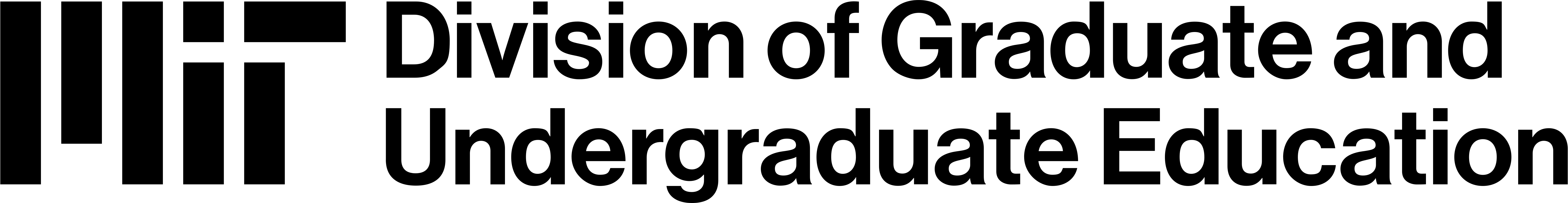24-Month STEM OPT Extension Reporting Requirements For F-1 Students
CRITICAL REMINDER: The U.S. government holds individuals in F-1 status LEGALLY RESPONSIBLE for maintaining their U.S. immigration status. As a reminder, students in F-1 status MUST comply with all F-1 federal reporting requirements. THEREFORE, REVIEW THIS WEBPAGE CAREFULLY.
IMPORTANT: F-1 students employed by MIT during approved periods of OPT (Post and STEM) are REQUIRED to report to the ISO (instructions on this webpage) – AND – register and report to the MIT International Scholars Office (ISchO) through the ISchO Portal. This allows ISchO to record OPT authorization and EAD expiration dates and offer guidance to prevent any gaps in employment at MIT.
- I. Mandatory STEM OPT Reporting Requirements
- II. Accessing iMIT & Submitting Required e-Forms
- III. Other Required Reporting During STEM OPT
- IV. Maintaining F-1 Status During STEM OPT
- V. Travel During STEM OPT
- VI. Additional Reminders & Resources
I. MANDATORY STEM OPT REPORTING REQUIREMENTS
The information below applies to ALL F-1 students on Post-Completion OPT or the 24-Month STEM OPT Extension.
CRITICAL WARNING: Failure to report on time may result in the TERMINATION of F-1 status and loss of OPT authorizations (Post and STEM). It can also affect eligibility for future U.S. immigration benefits, such as the H-1B Cap-Gap or U.S. Permanent Residency.
Information that MUST be reported to the ISO (via iMIT) includes, but is NOT limited to:
- 1) EAD Card: Upload a copy of the approved EAD card to iMIT as soon as it arrives.
- NOTE: Uploading a copy of an EAD card to iMIT DOES NOT create a request for a new Form I-20.
- 2) US. Address: Update changes to U.S. residential and/or mailing addresses. If different, both addresses MUST be reported.
- 3) Contact Information: Update changes to U.S. telephone numbers and/or personal, non-MIT email addresses used for SEVIS notifications and ISO correspondence.
- 4) STEM OPT Work/Employment Requirements: Students on the 24-Month STEM OPT Extension MUST report the following changes or updates, as outlined in federal regulations, including, but NOT limited to:
- a) Start Date(s): Date the work/employment begins.
- b) End Date(s): Date the work/employment ends.
- c) Employer Name or EIN Change: Use the official company name as listed on offer letters, pay statements, or tax forms. For changes, report the date an employer’s legal name or Employer Identification Number (EIN) changes.
- d) Employer Address Change: If the company headquarters differs from the student’s physical worksite address, report both locations.
- e) Supervisor Information: Update the supervisor’s name and contact information.
- f) Work/Employment Position: All work/employment during the STEM OPT Extension MUST continue to meet all federal STEM OPT eligibility criteria.
- If there are any changes to the student’s job title, duties, responsibilities, compensation (decrease only), or the employer’s commitments to the student’s STEM OPT learning objectives, the student MUST submit an updated and signed Form I-983 to the ISO for review and reporting. [Reference: SEVP Policy Guidance – “Direct Relationship Between Employment and a Student’s Degree Field of Study” (pgs. 3-5)].
- g) Work Hours: All STEM OPT employment MUST be full-time (more than 20 hours per week) per employer.
- h) Unemployment: If unemployment lasts longer than 10 calendar days, the individual MUST report the end date in iMIT.
- 5) Ending F-1 Status/OPT & Departing the U.S.: If ending F-1 status/OPT and departing the U.S. permanently, report this through iMIT BEFORE departure.
- See the Reporting the End of F-1 Status & Departure from the U.S. section below for instructions.
- 6) New Academic Program or Transfer: Report if beginning a new academic program or transferring to another U.S. institution.
- See the Transferring to a New U.S. Institution, School, or Program section below for instructions.
- 7) Change of U.S. Immigration Status: Report the approval of a new U.S. immigration status (e.g., H-1B, O-1, Permanent Residency) and upload relevant documentation (e.g., Form I-797 or green card), even if the status becomes effective at a later date.
- See the Reporting a Change of U.S. Immigration Status section below for instructions.
- 8) Updates to Passport: Report updates, such as a new passport to iMIT.
- 9) Updates to F-1 Visa Sticker/Stamp: Report updates, such as a new visa sticker/stamp to iMIT.
- 10) Change of Legal Name/Citizenship: Report updates, such as a new passport with a new legal name or citizenship.
REMINDER: The SEVP Portal is VIEW-ONLY for MIT students. All required updates MUST be submitted through iMIT.
CRITICAL REMINDER: All required updates MUST be reported within 10 calendar days through iMIT. Failure to report on time may result in loss of lawful F-1 status and impact eligibility for future U.S. immigration benefits.
II. ACCESSING iMIT & SUBMITTING REQUIRED E-FORMS
COMPLIANCE REMINDER: Submitting these e-Forms to the ISO ensures that a SEVIS record is accurately updated and that the student remains in compliance with U.S. Department of Homeland Security (DHS) reporting requirements. For issues with iMIT or uploads, refer to the ISO iMIT Issues – Troubleshooting Steps webpage.
The instructions below outline how to access iMIT and complete the required e-Forms for reporting any STEM OPT updates or changes.
- [Step 1] Log into iMIT: Go to the iMIT “Limited Client Services for Alumni” webpage and request a PIN to log in.
- If no PIN is received, attempt to log in through “Full Client Services for Students”.
- If login remains unsuccessful, follow the instructions on the ISO website [here].
- [Step 2] Complete Relevant e-Forms: After logging in to iMIT, select ‘F-1 Practical Training’, ‘OPT/STEM OPT Reporting’, ‘Start a New Request’, and complete all applicable e-Forms listed below:
- ‘Submit OPT/STEM OPT EAD Card’: Upload a copy of the most recent EAD card.
- Accepted file formats: PDF, JPG, GIF, BMP, or PNG (maximum 2MB).
- ‘Update Contact Information for Alumni’: Report updates to personal contact information (U.S. phone and email).
- ‘Update Addresses for Alumni’: Report changes/updates to a U.S. residential address and U.S. mailing address if different.
- ‘Add New Employer Information on OPT/STEM OPT’: Enter all current OPT (Post and STEM) work/employment information. Each work/employment activity MUST:
- Directly related to the MIT degree and field of study.
- Full-time (more than 20 hours a week) to maintain a valid F-1 status.
- Examples of acceptable OPT job descriptions are provided on the ICE/USCIS website here (pages 3-5).
- ‘Edit/End Current Employer Information on OPT/STEM OPT’: Use this e-Form to update or edit OPT employer details listed on the Form I-20 (page 2).
- ‘Report Departure, Status Change, or Unemployment on OPT’: Required for students who:
- Permanently depart the U.S., ending F-1 status and OPT.
- Change their U.S. immigration status.
- Need to request an H-1B Cap-Gap Form I-20.
- Need to report a period of OPT unemployment.
- ‘Submit OPT/STEM OPT EAD Card’: Upload a copy of the most recent EAD card.
NOTE: For issues with iMIT or uploads, refer to the ISO iMIT Issues – Troubleshooting Steps webpage.
III. OTHER REQUIRED REPORTING DURING STEM OPT
A) Reporting Changes & Updates to STEM OPT Work/Employment
Any change or update to work/employment information during the STEM OPT Extension REQUIRES the submission of one or both of the following e-Forms in iMIT.
- Step 1: Follow the instructions outlined in the Accessing iMIT & Submitting Required e-Forms section to log in and begin the reporting process.
- Step 2: Complete the Relevant e-Forms:
- i) ‘Edit/End Current Employer Information on OPT/STEM OPT’:
- Enter the end date of the previous STEM OPT work/employment.
- Upload a completed and signed Form I-983 “Final Evaluation on Student Progress” (bottom of page 5) from the previous STEM OPT employer.
- ii) ‘Add New Employer Information on OPT/STEM OPT’ (if applicable):
- Enter the new STEM OPT work/employment information, including the start date with the new employer, and upload the following required documents:
- A new Form I-983 (pages 1-4) completed and signed by the student (page 1) and the new e-Verified STEM OPT employer (pages 2-4).
- A new STEM OPT Employer Support Letter that meets all the criteria.
- Enter the new STEM OPT work/employment information, including the start date with the new employer, and upload the following required documents:
- i) ‘Edit/End Current Employer Information on OPT/STEM OPT’:
WARNING: If an F-1 student’s STEM OPT Extension application is still PENDING with USCIS, they MUST contact their ISO Advisor BEFORE making any changes to their OPT work/employment.
IMPORTANT NOTE: If updating or editing current OPT employer information, follow the instructions above, but complete ONLY the ‘Edit/End Current Employer Information on OPT/STEM OPT’ e-Form (#2.i).
B) Reporting the End of F-1 Status & Departure from the U.S.
When an individual in F-1 status permanently departs the U.S., two (2) e-Forms MUST be submitted in iMIT to close their SEVIS record and ensure regulatory compliance.
- Step 1: Follow the instructions outlined in the Accessing iMIT & Submitting Required e-Forms section to log in and begin the reporting process.
- Step 2: Complete the Relevant e-Forms:
- i) ‘Edit/End Current Employer Information on OPT/STEM OPT’:
- Enter the end date of the previous STEM OPT work/employment.
- Upload a completed and signed Form I-983 “Final Evaluation on Student Progress” (bottom of page 5) from the previous STEM OPT employer.
- ii) ‘Report Departure from the U.S., Visa Status Change (e.g., Cap-Gap I-20 Request), or Unemployment on OPT’:
- Enter the date of the planned permanent departure from the U.S.
- Upload a completed and signed Form I-983 “Final Evaluation on Student Progress” (bottom of page 5) from the previous STEM OPT employer.
- i) ‘Edit/End Current Employer Information on OPT/STEM OPT’:
C) Transferring to a New U.S. Institution, School, or Program
When an F-1 student plans to transfer their SEVIS record to another U.S. institution, school, or program, it is crucial to follow all U.S. immigration regulations to maintain a valid F-1 status. Transferring an F-1 SEVIS record REQUIRES submitting specific documentation to the ISO.
- Step 1: Submit the Required Transfer-Out Documentation: The F-1 student MUST email the following documentation directly to their ISO Advisor.
- i) Transfer-Out Form: A completed and signed ISO Transfer-Out Release Form.
- ii) Admissions Letter: A copy of the admission or acceptance letter from the new institution, school, or program.
- iii) Additional Transfer Forms (if applicable): Any additional transfer-related forms required by the new institution, school, or program.
- iv) iMIT Reporting Requirement: Completion of the ‘Edit/End Current Employer Information on OPT/STEM OPT’ e-Form:
- The student MUST enter the end date of their STEM OPT work/employment.
- The student MUST also upload a signed Form I-983 “Final Evaluation on Student Progress” (bottom of page 5) from the previous STEM OPT employer.
- Step 2: Understand Key Transfer-Out Requirements:
- i) Transfer Release Date: The transfer release date must be a future date.
- NOTE: The ISO requires a minimum of 10 business days to process a SEVIS transfer.
- ii) SEVIS Transfer Eligibility: The ISO can ONLY transfer a SEVIS record once all required documents listed above have been submitted and approved by the ISO.
- iii) New Form I-20 Issuance: The new institution CANNOT issue a new Form I-20 until AFTER the approved transfer release date requested by the F-1 student and approved by the ISO.
- iv) Work/Employment Authorization: All F-1 work/employment authorizations (on-campus, OPT, or STEM OPT) end on the transfer release date selected by the student. Therefore, students MUST be prepared to stop working on or BEFORE that date.
- Example: If a student’s final day of work/employment is August 4, the transfer release date should be set as August 5.
- i) Transfer Release Date: The transfer release date must be a future date.
IMPORTANT REMINDER: Students are responsible for ensuring that their SEVIS transfer is completed BEFORE beginning activities at the new institution, school, or program. Failure to complete the process properly may result in the termination of F-1 status.
D) Reporting a Change of U.S. Immigration Status
When an individual in F-1 status changes to a new U.S. immigration status, they are REQUIRED to submit one (1) e-Form in iMIT to ensure proper SEVIS record completion and regulatory compliance.
- Step 1: Follow the instructions outlined in the Accessing iMIT & Submitting Required e-Forms section to log in and begin the reporting process.
- Step 2: Complete the ‘Report Departure from the U.S., Visa Status Change (e.g., Cap-Gap I-20 Request), or Unemployment on OPT’ e-Form and upload the following required documents:
- i) Change of Status (COS) Approval Notice: Individuals MUST upload a copy of the Change of Status (COS) approval documentation (e.g., Form I-797A, Form I-797B, an EAD card for Advanced Parole, or a Green Card).
- ii) Form I-983: Upload a completed and signed Form I-983 “Final Evaluation on Student Progress” (bottom of page 5) from the previous STEM OPT employer.
COMPLIANCE ALERT: The e-Form MUST be submitted within 10 calendar days of receiving approval for the new immigration status or re-entering the U.S. in the new status. Timely reporting allows the ISO to properly complete the student’s SEVIS record and prevent potential SEVIS data discrepancies or status violations.
ATTENTION: F-1 students who change immigration status through Consular Processing or Consular Notification (CPN) MUST also upload a copy of their most recent I-94 Record showing their new U.S. immigration status.
IV. MAINTAINING F-1 STATUS DURING STEM OPT
IMMIGRATION REMINDER: Optional Practical Training (OPT) is NOT a separate U.S. immigration status. It is a “benefit” of F-1 status. After completing an MIT degree program, F-1 status is no longer based on academics, but instead on authorized, qualifying work/employment in the U.S.
Requirements for Maintaining F-1 Status During STEM OPT
To maintain a valid F-1 status during Post-Completion OPT or the STEM OPT Extension, students MUST comply with all five (5) regulatory requirements below:
- 1) Engage in Qualified Work/Employment: All work/employment activities MUST be directly related to the student’s MIT degree/major field of study, and provide practical experience in that field.
- 2) Maintain Full-Time Work/Employment: All work/employment activities MUST be more than 20 hours per week for each STEM OPT employer.
- NOTE: Periods of unemployment may NOT exceed a maximum combined total of 150 calendar days throughout the entire Post-Completion OPT and STEM OPT periods.
- 3) Maintain Valid U.S. Contact Information: Students MUST maintain a current U.S. phone number and U.S. residential address at all times.
- 4) Report All Changes Promptly: Students MUST report any changes or updates (e.g., address, phone number, employment details) within 10 calendar days via iMIT.
- 5) Avoid Extended Time Outside the U.S.: Students CANNOT be outside the U.S. for more than five (5) consecutive months. Being outside the U.S. for more than five (5) months ends a student’s F-1 status and OPT benefits.
Required STEM OPT Validation Reports
All F-1 students approved for the STEM OPT Extension are REQUIRED by federal regulations to submit four (4) STEM OPT Validation Reports to the ISO. A report MUST be submitted every six (6) months, starting from the STEM OPT start date listed on the approved STEM OPT EAD card.
WARNING: F-1 students are strongly encouraged to set calendar reminders NOW to ensure timely submission and compliance with DHS reporting requirements.
How to Submit STEM OPT Validation Reports:
- Step 1: Follow the instructions outlined in the Accessing iMIT & Submitting Required e-Forms section to log in and begin the reporting process.
- Step 2: Select ‘F-1 Practical Training’, ‘OPT/STEM OPT Reporting’, ‘Start New Request’, and submit the ‘STEM OPT Validation and Self-Evaluation Report (6, 12, 18, 24 Month)’ e-Form. The four (4) mandatory STEM OPT Validation Reports are:
- 1) 6-Month STEM OPT Report: Confirm all current STEM OPT employer information and provide any updates.
- Upload a copy of the approved STEM OPT EAD card if it has not already been uploaded to iMIT.
- 2) 12-Month STEM OPT Report: Confirm all current STEM OPT employer information and provide any updates.
- Upload the Form I-983 “Midpoint Evaluation on Student Progress” (top of page 5), completed and signed by both the student and STEM OPT employer.
- 3) 18-Month STEM OPT Report: Confirm all current STEM OPT employer information and provide any updates.
- 4) 24-Month (Final) STEM OPT Report: Confirm all current STEM OPT employer information and provide any updates.
- Upload the Form I-983 “Final Evaluation on Student Progress” (bottom of page 5), completed and signed by both the student and STEM OPT employer.
- 1) 6-Month STEM OPT Report: Confirm all current STEM OPT employer information and provide any updates.
CRITICAL ALERT: If STEM OPT work/employment ends BEFORE the STEM OPT EAD card expiration date, the student MUST immediately report this update to iMIT and upload the Form I-983, “Final Evaluation on Student Progress” (bottom of page 5), which has been completed and signed by both the student and the employer.
This is REQUIRED every time a student ends STEM OPT work/employment.
Important STEM OPT Validation Reports Reminders:
- Reports are due every six (6) months, even if there have been no changes or updates to STEM OPT work/employment.
- Failure to report on time constitutes a violation of F-1 status and may result in the loss of lawful F-1 status, impacting eligibility for future U.S. immigration benefits.
- Students are responsible for maintaining accurate and up-to-date information in iMIT at all times.
Unemployment Limits & Rules
U.S. federal regulations [8 CFR 214.2(f)(10)(ii)(E)] establish strict limits on the amount of unemployment time permitted during Post-Completion OPT and STEM OPT.
- Allowable Unemployment Periods: To maintain a valid F-1 status, students CANNOT exceed the following unemployment limits:
- Post-Completion OPT: Up to 90 calendar days of unemployment (including weekends and holidays) during the 12-month Post-Completion OPT period.
- STEM OPT Extension: An additional 60 calendar days of unemployment are permitted once the STEM OPT Extension has been approved.
- NOTE: This results in a maximum combined total of 150 calendar days of allowable unemployment across the entire Post-Completion OPT and STEM OPT periods.
- Consequences of Exceeding the Unemployment Limit: Exceeding the permitted period of unemployment is a VIOLATION of F-1 status.
- This will result in the termination of F-1 status and potential negative effects on future U.S. immigration benefits, including H-1B Cap-Gap Extension eligibility.
- Required Action: If a student approaches the 90th day of unemployment (during Post-Completion OPT) or the 150th day (during STEM OPT), the student MUST act BEFORE reaching the limit by:
- Transferring to another SEVIS-certified institution, school, or program.
- Changing to a new U.S. immigration status.
- Required Action: If a student approaches the 90th day of unemployment (during Post-Completion OPT) or the 150th day (during STEM OPT), the student MUST act BEFORE reaching the limit by:
- This will result in the termination of F-1 status and potential negative effects on future U.S. immigration benefits, including H-1B Cap-Gap Extension eligibility.
- How “Unemployment Time” Is Counted: Unemployment time during Post-Completion OPT and STEM OPT is calculated daily starting from the approved OPT start date listed on the Employment Authorization Document (EAD) card. The count continues each calendar day until the student begins qualified STEM OPT work/employment that meets the requirements outlined in federal regulations.
- a) General Counting Rules:
- The U.S. Department of Homeland Security (DHS) considers each calendar day (including weekends and holidays) without qualifying work/employment as one day of unemployment.
- The unemployment count pauses ONLY when the student is actively engaged in eligible OPT work/employment.
- Example: If employment with Employer A ends on October 15 and the next job begins on November 15 with Employer B, the student accrues 30 days of unemployment between those dates.
- b) STEM OPT-Specific Considerations:
- During the STEM OPT Extension, all work/employment MUST be paid to qualify for authorized STEM OPT work/employment.
- Approved paid leaves (e.g., vacation, medical, family, or parental leave) DO NOT count as unemployment if:
- “An employee is considered to be continuing in his or her employment if he or she has a reasonable expectation of employment at all times, and is returning to or continuing employment in one of the following situations: The employee takes paid or unpaid leave approved by the employer on account of study, illness, disability of a family member, illness, pregnancy, maternity or paternity, vacation, union business, or other temporary leave approved by the employer.” Per immigration regulations [8 CFR §274a.2(b)(4)(viii)(A)].
- a) General Counting Rules:
CRITICAL REMINDER: F-1 students are responsible for accurately tracking their unemployment days during both Post-Completion OPT and STEM OPT. Failure to remain within the 150-day combined OPT (Post and STEM) limits will result in termination of F-1 status and loss of future immigration benefits.
Unpaid Work/Employment, Personal Start-Ups, or Self-Employment
During the STEM OPT Extension, unpaid work/employment, personal start-ups, or self-employment activities are NOT ALLOWED. Students on STEM OPT MUST be employed by a U.S. employer who signs the Form I-983 Training Plan and provides a structured training experience. For additional information, refer to the following resources:
- U.S. federal regulations on compensation requirements [8 CFR 214.2(f)(10)(ii)(C)(8)]
- ISO Personal Start-Ups & Self-Employment information [here].
- USCIS Start-Up Guidance (pages 4 & 5).
- DHS Study in the States website, under the section titled “Entrepreneurship and Employer-Employee Relationships.”
V. TRAVEL DURING STEM OPT
Travel is permitted during an approved period of the 24-Month STEM OPT Extension, provided the individual carries all required documents for U.S. entry. For guidance, review the “Key Travel Reminders & Tips” information and follow the ISO resources below that apply to specific situations.
WARNING: If any required documentation is missing, there is a risk of being denied entry to the U.S. and of losing F-1 status/OPT benefits. The ISO CANNOT guarantee entry to the U.S. or predict outcomes at a U.S. port of entry.
REMINDER: For individuals traveling to a country(s) other than their home country or the U.S., please verify entry visa requirements for the country(s) visiting or transiting through, and check if there are any travel restrictions.
VI. ADDITIONAL OPT REMINDERS & RESOURCES
Quick Reminders:
- Maintaining a U.S. immigration status is an F-1 student’s RESPONSIBILITY.
- NEVER begin ANY work/employment without proper authorization.
- Report ALL changes and updates in iMIT within 10 calendar days.
- NOTE: F-1 students employed by MIT during OPT are REQUIRED to report not only to the ISO, but they MUST also register and report to the MIT International Scholars Office (ISchO) through the ISchO Portal.
- During approved periods of OPT, a travel signature on a Form I-20 is valid for ONLY six (6) months from the date it was issued, as indicated on page 2 of the most recently issued Form I-20.
- Keep copies of ALL immigration and employment documentation ever issued.
ATTENTION: The mission of the ISO is to assist all MIT international students in maintaining their lawful F-1 status. However, each individual is personally responsible for complying with all U.S. immigration regulations. The ISO relies on students to keep us informed and to promptly report all updates and changes to the ISO through iMIT, ensuring accurate reporting and maintenance of their legal U.S. immigration status.
MIT Resources:
- Special Topics in Immigration and International Travel (OGC) webpage
- MIT Global Support Resources – Travel and Safety Abroad website
- Technology Tips For Travelers (IS&T) webpage
- International Travel Considerations section
- MIT International Scholars Office (ISchO) Guidance for MIT Departments/Offices hiring individuals on the F-1 STEM OPT Extension webpage
ISO Resources:
- ISO Main Employment webpage
- ISO USCIS Online Form I-765 Filing Resource Guide handout
- ISO F-1 Post-Completion OPT: Reporting Requirements webpage
- ISO F-1 24-Month STEM OPT Extension: Eligibility, Application, & Guidance webpage (i.e., this webpage)
- ISO Main F-1 24-Month STEM Optional Practical Training (STEM OPT) webpage
- ISO STEM OPT Extension slides
- ISO F-1 Traveling During F1-OPT/STEM OPT webpage
- ISO Knowledge Base webpage
- For delays in receiving an OPT receipt notice, consult the ISO Knowledge Base guidance [here].
- ISO Obtaining the Form I-94 Record webpage
- ISO U.S. Port-of-Entry Inspection & Common Questions information
- ISO Traveling With Electronic Devices, Data, & Equipment Information
- ISO Secondary Inspection information
- ISO Nexus & Global Entry information
- ISO Special Situations information
- ISO Automatic Visa Revalidation (AVR) Information
- ISO U.S. Entry Visa Sticker/Stamp Requirements webpage
- Applying for a New U.S. Student Entry Visa in a Third-Party Country webpage
- Third-Party Country Visa Applicants webpage
- ISO How to Contact the ISO for Assistance Information
- ISO/NAFSA STEM OPT Rulemaking webpage
DHS & ICE Resources:
- DHS Working in the United States webpage
- DHS STEM OPT Hub webpage
- DHS Final STEM OPT Rule
- DHS STEM Designated Degree Program List
- DHS STEM OPT Employer Reporting Requirements webpage
- DHS Resources for Employers webpage
- DHS Guidance for Employers and the Form I-983 webpage
- ICE Travel webpage
USCIS Resources:
- USCIS STEM OPT Resource webpage
- USCIS Announces F-1 STEM OPT Extension, STEM OPT Extension, and STEM OPT Extension Application Fee Increases (Effective April 1, 2024)
- USCIS Announces F-1 STEM OPT Extension, STEM OPT Extension, and STEM OPT Extension Premium Processing Fees Increase (Effective February 26, 2024)
- USCIS General Online Filing Information webpage
- USCIS Introduces Online Filing for Form I-765, Application for Employment Authorization Resources:
- Overview of myUSCIS for Applicants webpage (May 5, 2021)
- USCIS Ombudsman’s Webinar Series, Updated Questions & Answers webpage (May 5, 2021), and Webinar Series Slides (April 2021)
- Engagement Readout for F-1 Students Seeking Optional Practical Training webpage (May 5, 2021)
- USCIS Online Filing and Customer Service Tools, PowerPoint presentation, and Q&A webpage (March 31, 2021)
- USCIS Original Announcement regarding the Online Filing for Form I-765
Disclaimer: The information on this webpage is only for MIT-sponsored students.
For additional questions, students should first review the ISO Employment web pages thoroughly. They are encouraged to use the ISO search tool (located at the top of the ISO website) or consult the comprehensive FAQ section in the ISO Knowledge Base. MIT students may also contact their designated ISO Advisor directly for assistance.